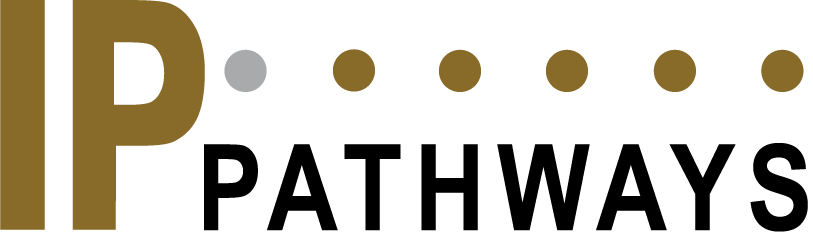VDI gives employees flexibility and helps an organization adapt its technology to fit the needs of the business. It gives the employee the ability to use their device of preference and ensures the user experience is the same. Whether they are working in the office, at home, or anywhere in the world.
1. Security
The biggest consideration is security. Enterprise software such as VMware’s Horizon View provides security protections that cannot be achieved with a standard decentralized endpoint strategy. For example, guaranteeing a new corporate image in each log on which provides ransomware protection.
VDI doesn’t require VPN software. This is an important consideration when you have a remote or hybrid workforce. It eliminates risk because when a remote user has access via VPN you have no control over that machine or what it is currently connected to.
With VDI, windows updates are centrally managed and users are not allowed to opt-out of them. Updates are often critical to maintaining security and should not be considered optional.
If a threat is detected within a virtual desktop environment, it can be immediately quarantined and isolated. Without VDI there is no way to track and find the responsible party for breaking security policies, without this critical information, the organization is unable to educate the user to avoid further instances of breaches.
Organizations under strict security accreditations benefit from VDI over RDS. If your organization needs to have HIPAA and NIST certifications a log of end-user activity is required to maintain these certificates and without that knowledge, you cannot maintain compliance.
2. Cost and Support
The next consideration an organization should make is determining the cost of staff and support required to maintain and support the chosen desktop solution. With VDI every end user’s machine can be centrally managed, updated, and supported. A move to an alternative desktop approach will cost significantly more to support.
3. End User Experience
VDI offers end users the flexibility to access their desktop from anywhere and from any device including laptops, tablets, and mobile phones. It ensures the full performance potential of centralized hardware. Not only does this ensure accessibility it also allows organization to employ a bring your own device (BYOD) strategy to reduce hardware investments.
VDI allows custom applications, memory, and other configurations to be built for your workforce. For example, your administrative staff can have a machine optimized for email and word while your architects have faster builds to accommodate 3D rendering technology. Ensuring the right tool for the right employee maximizes your ability to drive results.
For the organization, productivity goes up across the board. Admins can reclaim some of their time with centralized user management and end-users can get right back to work in the event of a virus or a system failure, instead of waiting around for tech support.
When you take into consideration all three of these elements, it’s easy to see that VDI is a better choice. Making an apples-to-apples comparison, that encompasses not only the infrastructure, but the support required to maintain and secure it is essential to evaluating any technology initiative. Adding in the cyber security protections, it’s easy to see that VDI is the right choice and the one our engineers have chosen to implement for the companies we partner with.
Are you ready to gain a strategic partner to find the solutions for your technology challenges? Schedule a Meeting Here.